PTW Books
Permit To Work books are used by Resources when attending a Building to confirm that they are at the correct site and that they have permission to undertake work. Logging these book numbers against each Building means that it's possible to track the book number quoted during by the engineer during the start job process and therefore confirm that they were at the correct site. Click on the "PTW Books" button and follow the steps below:
1. After clicking the "PTW Books" button, the PTW Books window will open. Here, it's possible add and edit PTW Books to be used by the Resources.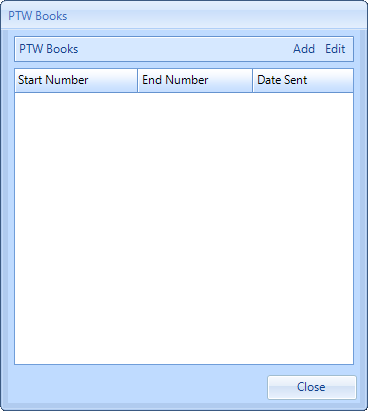
2. Click the "Add" button in the top right hand corner to display the Create PTW Books screen. All that is required here is a number from the PTW Book to start at and a number for it to end at, along with a date the book was sent. Click on the arrow keys to change the start and end numbers or simply just over type in the relevant fields. The sent date drop down provides the User with an easy to use calendar pop up to select the date required. Once completed, click the "OK" button.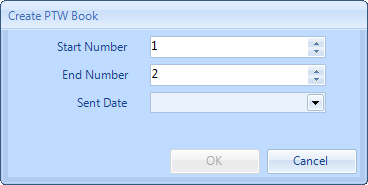
3. If any PTW Books need to be updated, click the "Edit" button. This displays the Edit PTW Book screen. This screen has the same functions as the Create PTW Books screen and works in the same way. Make the necessary changes (change the Start Number, End Number and /or Sent Date) and click "OK" to save the changes.