Viewing/Editing a Part Type
It may at some point be necessary to view or edit the details of a Part Type. This can be done by clicking the "Part Type List" button.
1. Upon clicking the "Part Type List" button, the Part Type List is shown. This contains all the Part Types entered in the system for all Clients. Either double-click or highlight an item and click "Next" to open a Part Type.
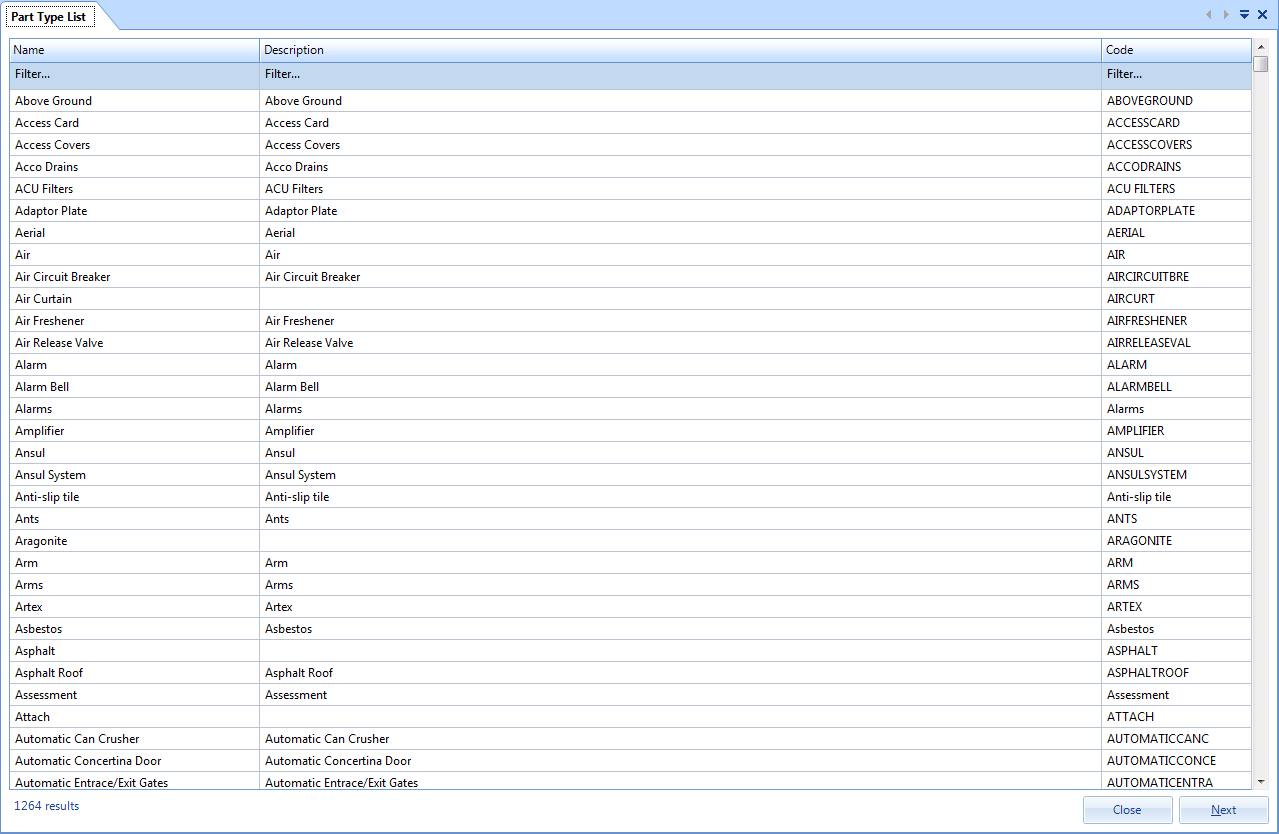
2. Once a Part Type is selected, the Part Type Detail screen will open displaying the Name, Description and Code of the Part Type.
3. This can now be edited in the same way as Adding a Part Type.