PPMs Tab - Remove PPM Task(s)
This can be achieved using the PPMs Tab. This screen shows all of the Task Types that have been added against the contract:
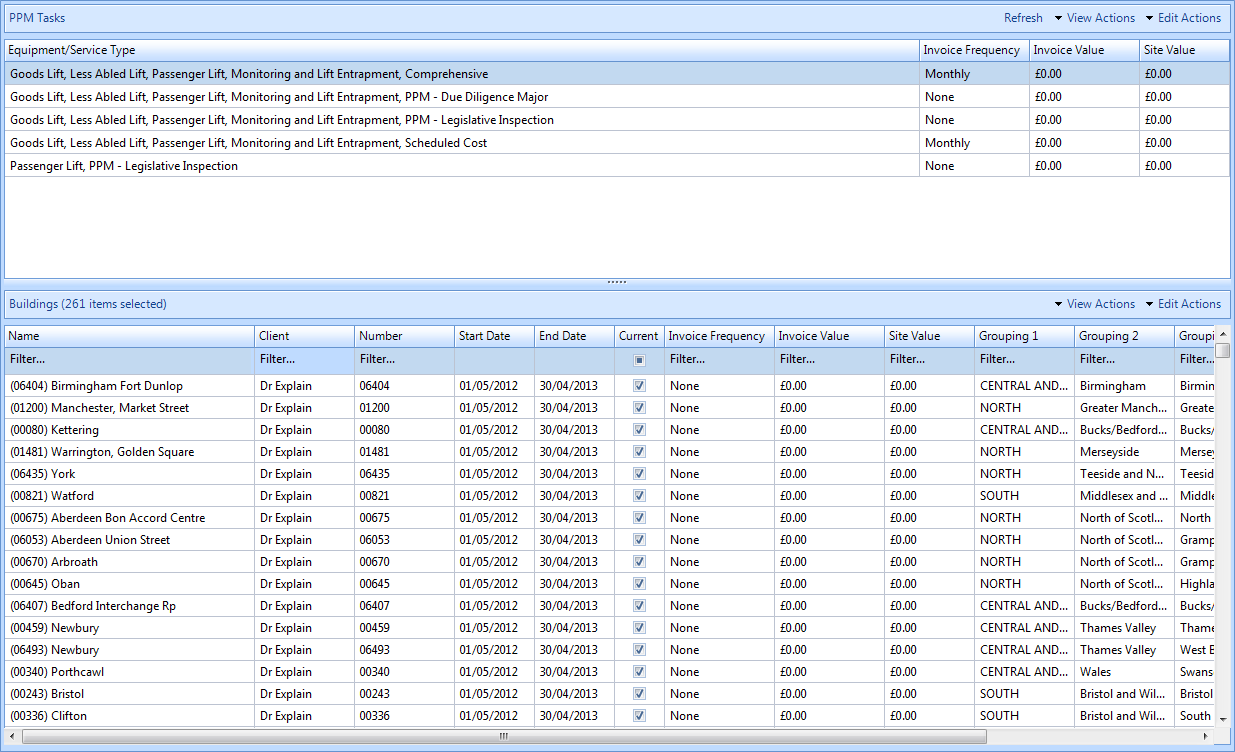
1. Highlight the PPM Task to be removed.
2. Click the "Edit Actions" button.

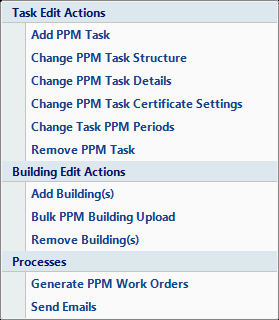
4. Click on Remove PPM Task. The User will then be presented with the Reason for Contract Change window.
5. Confirming the reason for the contract change will remove the selected task(s) and will also remove any Buildings associated with it.
6. However, if there are work orders that will be affected the Affected Work Orders screen will open.
7. Once the User has decided what to do with any affected work orders (if applicable). The PPM task(s) selected and any associated Buildings will be removed.