Viewing/Translating Notes
In the Work Order Events, it is possible to have an Event item where Notes have been added and these can viewed by clicking the Notes hyperlink. This will display all the Notes on that Event in a pop up window.
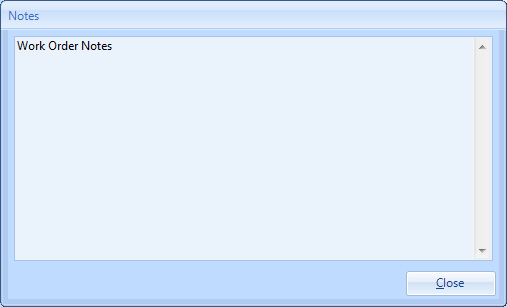
In some cases, where a User is in a different language, upon opening Notes a "Translate" button will appear. This will translate the Notes in the pop up into the language of the User.
Note: The Notes can only be translated if the Work Order was created against a Client that is in a different culture. For example if a User is viewing a Work Order that belongs to an English Client and their language is also in English, the "Translate" button will not appear. If they are viewing a Work Order that belongs to a French Client, the "Translate" button will appear.
It is also possible to view and translate the Creation Notes on a Work Order. Even though the Creation Notes are displayed in the Creation Notes section on the Work Order, it is still possible to translate them by selecting the "Work Order Created" and clicking "Click here..." in the Notes Event Item. A similar screen to normal Notes will be displayed and the User can translate them like normal.
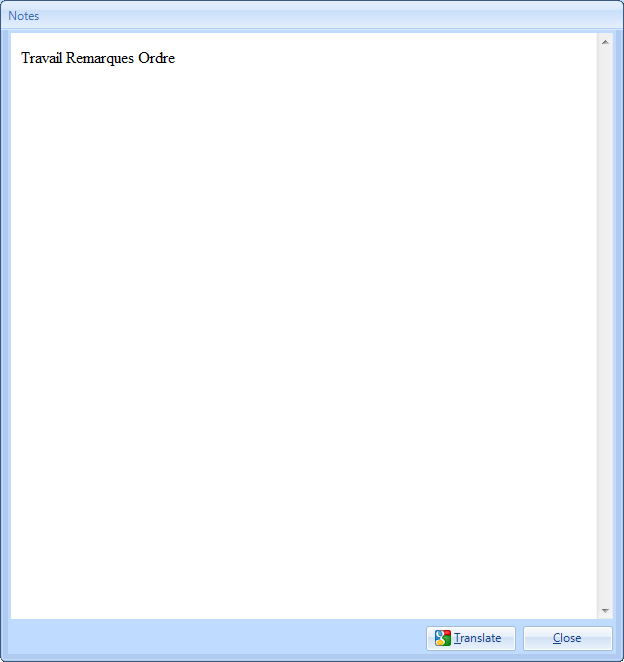
Note: It is also possible to translate Creation Notes from the Invoice on the Work Order. To do this go to the Work Order tab on the Invoice, select the Creation Notes field and the same pop up will appear, allowing the User to translate the Notes.