Request Additional Engineers
An engineer may attend a job only to realise that the job cannot be completed in time or is too difficult for one person (Reactive Work Orders only). Therefore, the User will need to put in a request for additional engineers, this can be done from the "Call In > Resource" menu then selecting "Request Additional Engineers". Request for additional engineers can be made before the Work Order has been accepted.
1. From the Helpdesk Work Page screen, click the "Call In" button and select "Resource". The User can then choose to enter a Work Order number or use the current work order they are looking at. This screen will then open:
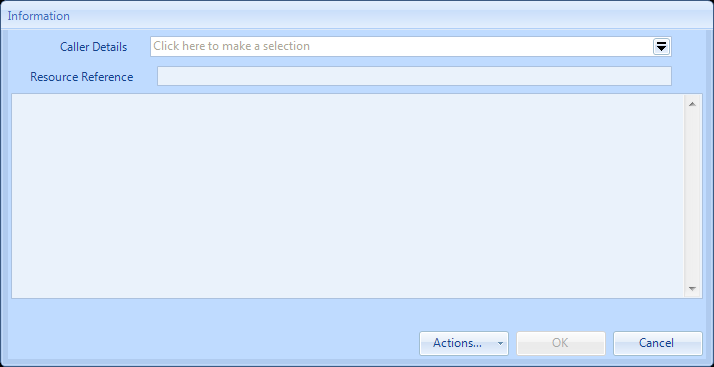
2. Click the "Actions" drop down button then select "Request Additional Engineers" menu option to display the Request Additional Engineers pop up.
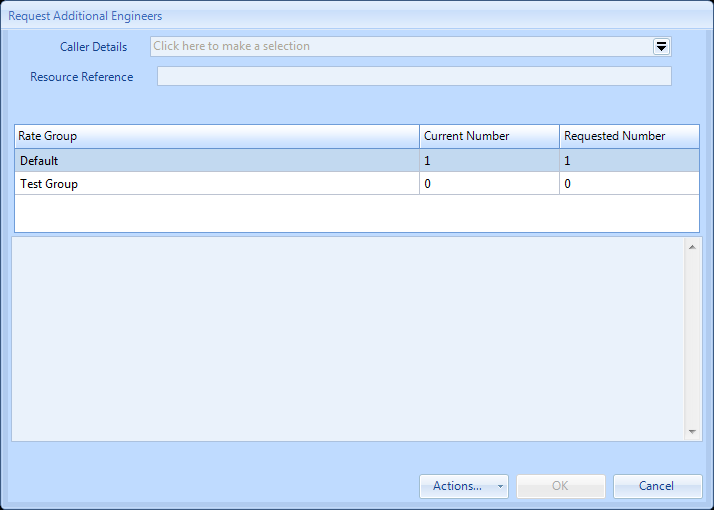
3. The User will then need to enter the contact details of the Caller at the Resource by clicking on the drop down arrow on the Caller Details field. This will then let you choose from a list of contacts at the Resource selected. If the name required is not on the list then it can simply be added manually.
It is also possible to enter the reference number provided by the Resource but this is optional.
It is also possible to enter the reference number provided by the Resource but this is optional.
4. When requesting additional engineers, the User will be shown how many engineers are currently attending the job (this will be "1" for the Default Rate Group by default if additional engineers have not yet been added) per Rate Group in the "Current Number" column. The number of engineers that are required for the job should be entered into the "Requested Number" column, next to relevant Rate Group.
For example; if two engineers are required from the Default Rate Group ("Current Number" is 1) and one engineer from the Test Group Rate Group ("Current Number" is 0), enter "2" in the "Requested Number" column of the Default Rate Group and "1" in the "Requested Number" column of the Test Group Rate Group.
Provide any notes that relate to the request for more engineers and click the "OK" button
5. This will add an event of "Call In Resource - Additional Engineers Requested" on the Work Order.
6. Once the request for additional engineers has been passed to the client, the request will need to be either accepted or refused (see "Accept/Refuse Additional Engineers" for more information on this).