Portal FAQs
The Ostara Web Portal can provide Users with a widget entitled "How Do I?". This can be used to show frequently asked questions. These questions are configured in the Portal FAQs section of Core Data and are Management Company specific.
1. Clicking "Portal FAQs" in the System section of Core Data displays the System Portal FAQs screen. Here, the User can either add, edit, tick or untick Portal FAQs as needed.
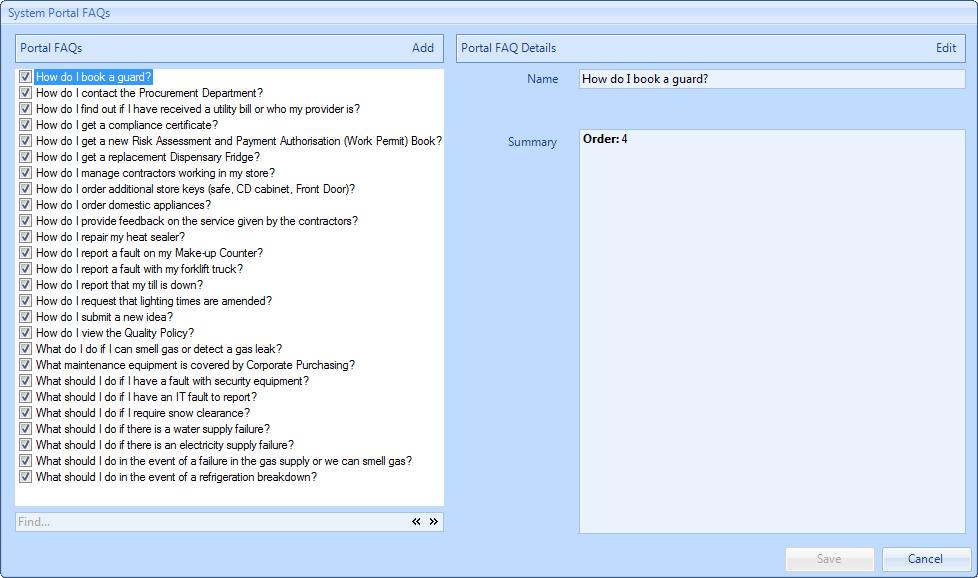
2. To add a new question, click the "Add" button to display the Add Portal FAQ screen. Here, the User needs to provide a Name, the Order in which the FAQ will appear in the list and the Answer to the FAQ. To enter the Answer, click the "Edit Answer" button which will display the HTML Editor. Enter the answer, click the "Save" button, close the window and select "Yes" when asked to update the answer. For more information on the HTML Editor, HTML Editor.
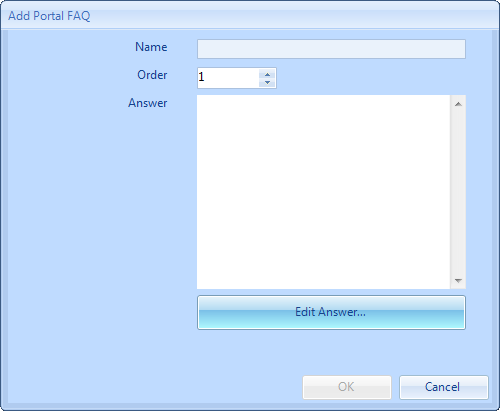
It is possible to add the Mobile Activation Code into a Portal FAQ. By creating a Portal FAQ and adding in one of the following placeholders, the Mobile Activation Code will then appear in the Portal to the End Users:
{MobileActivationCode_Today}
{MobileActivationCode_ThisWeek}
{MobileActivationCode_ThisMonth}
{MobileActivationCode_ThisYear}
{MobileActivationCode_Forever}
{MobileActivationCode_Next7Days}
{MobileActivationCode_Next30Days}
{MobileActivationCode_Next90Days}
Once all the necessary details for the FAQ have been entered, click "OK" to add the FAQ.
3. To edit an FAQ, select it and click the "Edit" button which displays the Edit Portal FAQ screen. This screen works in the same way as the Add Portal FAQ so once all the necessary details have been changed, click "OK" to make the changes.
4. The User can also determine which FAQs are shown on the Portal by ticking (to display the FAQ) and unticking (to not display the FAQ) the relevant FAQs.
5. Once all the necessary changes have been made, click "Save" to save the changes made.
Note: This screen allows for the control of the content of each of the FAQs. To make these visible in the Web Portal, the User will need to add each FAQ to the relevant User Profiles.