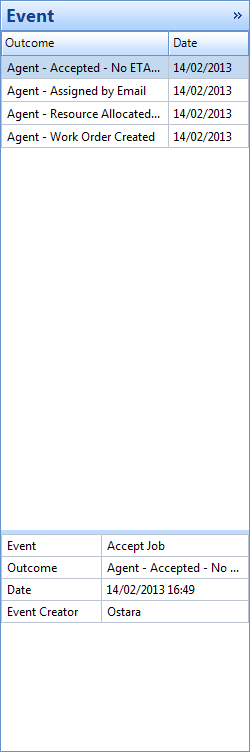Accept Job
This can only be used when a Resource has not been pre-defined as ‘Auto Accept’ for Work Orders. Accept Job should only be used when a direct confirmation from the Resource has been received that they have accepted the Work Order raised by fax or email, in the event that the portal has not been used. The Accept Job action is also accompanied by a freeform notes field to ensure the details of who informed you that the job was accepted is recorded.
1. To Accept the Job select it from the Agent Action drop down.
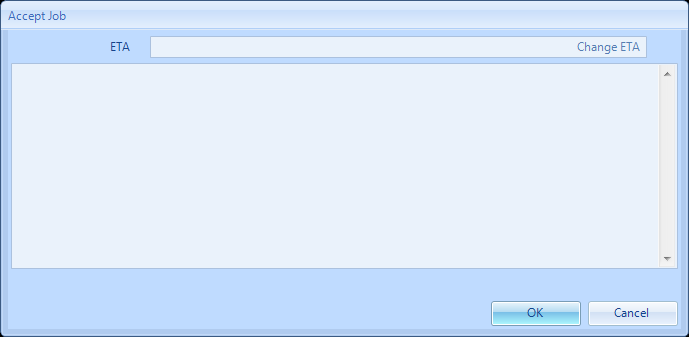
2. Add any notes.
3. If an ETA has been provided at the time of Work Order acceptance, click the "Change ETA" button. This will then take you to the existing scheduler. When adding an ETA it will show as an event in the Helpdesk Work Page.
4. If no ETA has been provided at the time of job acceptance the event will reflect this. Once the Resource has provided an ETA the Work Order can be updated with this information through the Agent Action of ETA Provided.