Batch Release
There may be the occasion when a User needs to release one or more Work Orders awaiting batching regardless of whether the batch rule thresholds have been reached.
1. This can be done by firstly finding one of the Work Orders requiring to be batched and then use the Agent Action of “Batch Release”. The User will then be presented with the following screen:
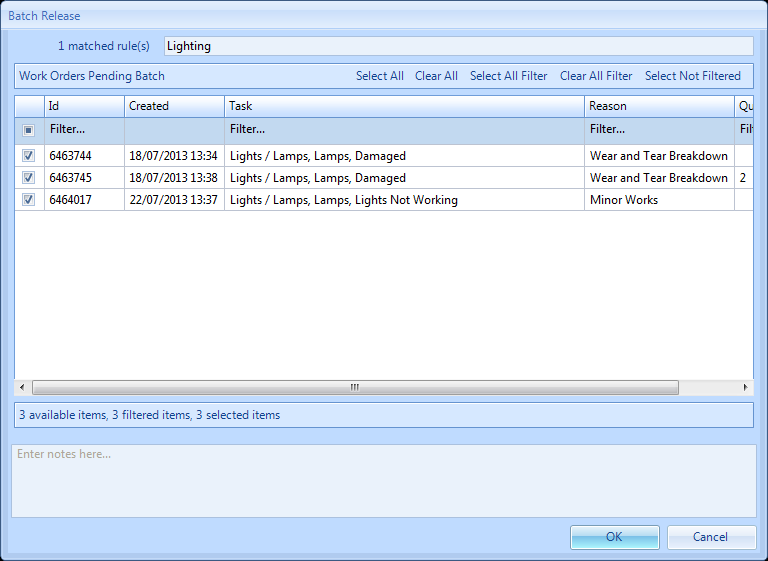
2. From here the User can decide which other Work Orders they would like to batch with the one they selected from the previous list. By default all the Work Orders in this list will be ticked ready to be batched together. The User can untick the work orders they do not wish to batch by either unticking them individually or by using the buttons above the list.
Use the Select All or Clear All buttons to to select/deselect the entire list.
If the User has filtered the list, clicking on the Select All Filter or Clear All Filtered will select/deselect all of the filtered Work Orders
Selecting all the Work Orders not filtered can be done by clicking on the Select Not Filtered button.
Use the Select All or Clear All buttons to to select/deselect the entire list.
If the User has filtered the list, clicking on the Select All Filter or Clear All Filtered will select/deselect all of the filtered Work Orders
Selecting all the Work Orders not filtered can be done by clicking on the Select Not Filtered button.
3. Once the Work Orders to be batched have been selected click on the OK button, clicking Cancel will take the User back to the Helpdesk Work Page.
4. The selected Work Orders will then be batched together and the User is presented with the newly batched Work Order that will now require Resource allocation and schedule setting (Parent). This can be performed in the normal way, see Allocate Resource and/or Set Schedule. All the Work Orders waiting to be batched, selected from the previous screen (Children) will now be linked to the new Work Order and will be cancelled. Please note: To see the linked Work Orders you will need to refresh the new Parent Work Order.
5. If however, the User would like to release a single Work Order from a batch then this can be done by first finding the Work Order to be released and clicking on the Allocate Resource and/or Set Schedule option from Agent Actions. This will then take the User through the standard allocation process once the User has acknowledged that since the Work Order is pending batch this action will release the Work Order individually.