Cancel Job
There may be an occasion when the User needs to Cancel a Work Order. This can be done via the "Cancel Job" option. This option is only available up until the point when the Work Order has been started. After this point the User is unable to cancel the Work Order and must instead set it to completed and Set Accrual to Zero.
1. Click on the Agent Actions menu and select "Cancel Job". The Cancel Job window will open.
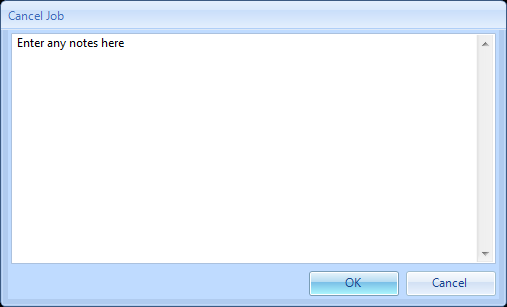
2. Enter any relevant notes into the text box and click "OK". The User will then be taken back to the Helpdesk Work Page.
Note: It is possible to cancel a PPM as well with this action without having to go through the contract. However, this is controlled through permissions to determine who has access to this. Upon doing this an email will be sent out to the contact who normally receives PPM related emails. If a PPM is cancelled this way, it will not be taken into account when PPMs are reinstated due to contract changes.