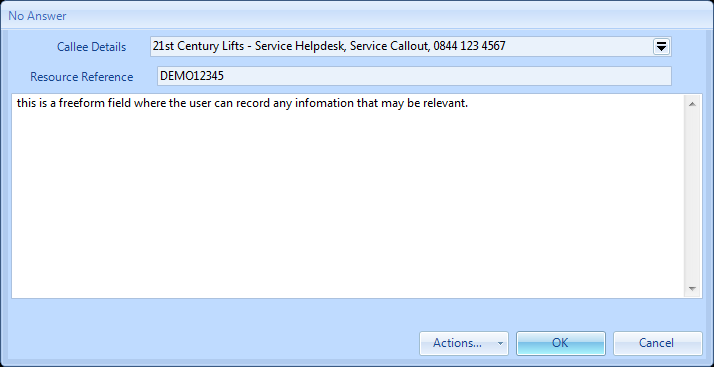No Answer
When undertaking a Call Out Action, it is possible to show that there was No Answer at the Resource if needed. This is done by selecting the No Answer option, and then follow these steps:
1. From Call Out actions, select Resource and the name of the person that is being contacted. This will automatically populate in the Callee Details field.
2. The Callee Details can be changed by clicking on the drop down arrow. This will allow the User to select from the list of contacts set up on the Resource, the User can either select one of these or add a new one.
3. From the Actions button select No Answer.
4. Once all details have been completed click on the "OK" button to be taken back to the Work Order Detail screen.