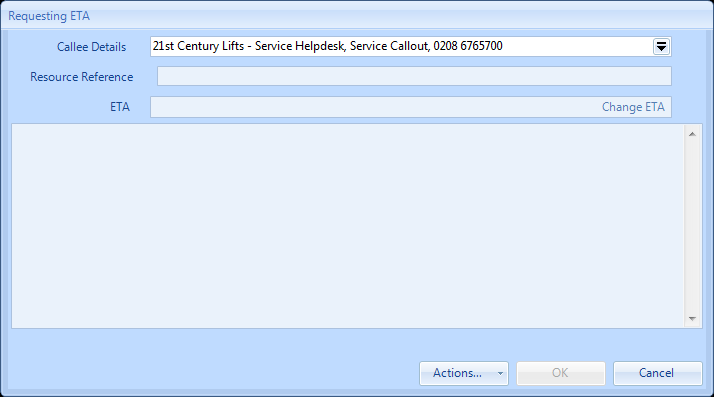Request ETA
Once a Work Order has been accepted by a Resource the User will want to know the ETA for their attendance at site. If the User would like to request an ETA then follow these steps: From Call Out – Resource on the ribbon menu:
1. Enter the name of the person at the Resource who was contacted by clicking on the drop-down arrow on the "Callee Details" field. This will allow the user to choose from a list of contact at the Resource or add a new one.
2. Enter the reference number provided by the Resource for this Work Order.
3. Enter the ETA provided by clicking on the Change ETA button. This will invoke the scheduler screen where the ETA can be chosen.
4. Any additional notes can be added in the notes field.
5. Once all the relevant details has been completed, click on the OK button. This will then take the User back to the Work Order Detail screen.