Viewing Authorisations Introduction
Authorisations can only be viewed by specific Users that have permission to authorise Work Orders. The Authorisation actions can be seen in the Work Orders section.
1. In Work Orders, click "Authorisations List". This displays the Authorisation Search screen which shows all the Work Orders in Authorisation that the current User can view. Each of the Work Orders display the value, Building location and the profile that is required to perform the authorisation. Items in the list can viewed by either double clicking them or selecting the item and clicking "Next".
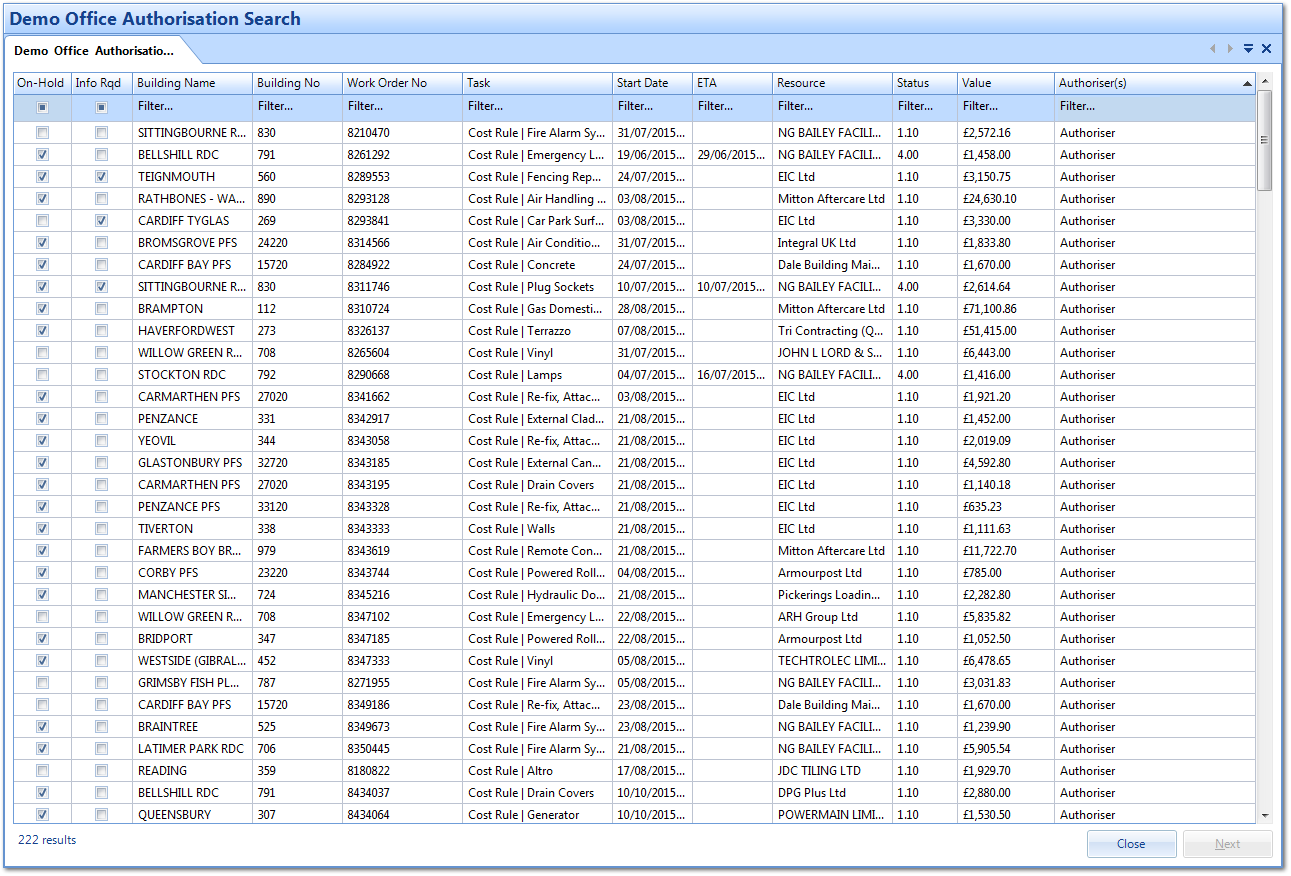
Note: This list will only show Work Orders based on the Resource groupings set against the User. If there are Work Orders for Resources that belong to a Grouping the User doesn't have then they will not be visible in this list.
2. By selecting a Work Order, some new options appear in the Authorisations ribbon menu. These are all actions that can be performed on the selected Work Order. Please see the menu below for more information on these actions.

3. Work Orders in Authorisation are clearly identified by the orange header bar at the top of the Work Order Detail Page:
