Bulk Validate Invoice
If there are a large amount of Invoices that need to be validated then it is possible to perform a Bulk Validate using the "Bulk Validate Invoices" button. Below are steps on this process:
1. After clicking "Bulk Validate Invoices", choose the Client whose Invoices are to be validated. For more information on selecting Clients, see the Client Selection page.
2. Next, a message will appear asking: "Are you sure you wish to validate all approved invoices for <Client Name>?". To proceed, click "Yes". Clicking "No" will cancel the validation.
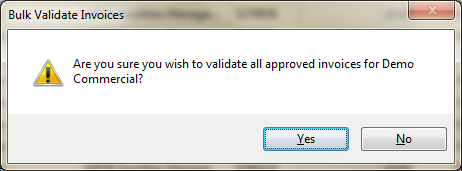
3. Just before performing the validation, a summary of what is being changed will appear. Again, proceed by clicking "Yes" and cancel with "No".
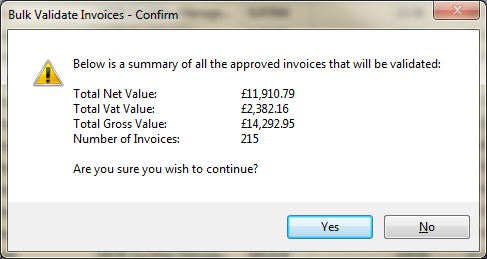
4. Once complete, a final summary of the changes will be displayed.
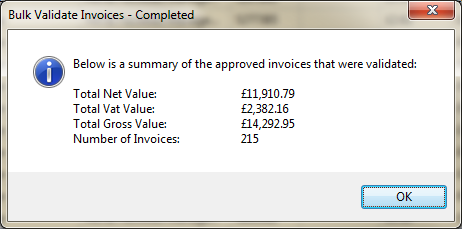
Note: Sometimes, due to the amount of Invoices being validated, the validation process can take a little while. If that is the case a message will appear stating that process will continue in the background so there is no need to wait for them to finish.