Work Orders Introduction
About the Work Orders Module
The Work Orders module of Ostara is a User friendly interface which utilises data provided in the Core Data module to enable accurate fault logging and management of quoted works.
The Helpdesk is able to track and record all maintenance jobs with a direct link to all data within the core modules.
-
Increased availability of all data to the call agent resulting in a more efficient call taking process
-
Duplicate checking to ensure costs are not incurred inappropriately
-
Manual and auto assignment to the appropriate resource
-
Chase functionality using automatic prompts to guide the agent activity
-
Warranty management
-
SLA and cost comparison analysis
-
Availability comparison
-
Authorisations
Ostara has the ability to create five different types of Work Order. They are:
-
Reactive
-
Quote
-
PPM (Planned Preventative Maintenance)
-
Audit
-
Purchasing
Pre-Requisites for setting up Work Orders:
The following information needs to be existent in the system before Work Orders can be created:
-
Clients
-
Buildings
-
Building Contacts
-
Locations
-
Work Order Types and related data
-
Resource
This is what the Work Order module looks like:
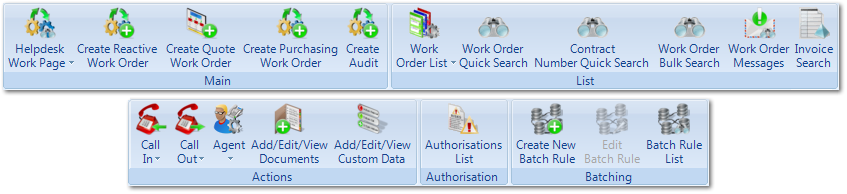
Certain actions can be performed which will trigger something known as an "Agreement Association Change". The "Agreement Association Change" will analysis the action performed and make the corresponding change to the association between the Work Order and the SRA/Contract. This will involve checking to see if the Work Order should be associated to the SRA or to the Contract, whether it is associated Comprehensively to the Contract and whether the finance values are correct. The "Agreement Association Change" can occur via actions performed on the Work Order, SRA, Contract and changes made to Building Managed dates.