Work Order Events Introduction
The final section is the Work Order Events section.
1. The different aspects of the Events window is detailed in more depth throughout the Agent Actions sections. However, as an overview each change or update made to the Work Order will show as an event outcome in the Events list. This covers Work Order creation, allocation of a resource, starting and completing work, invoicing, notes and any Work Order detail changes.
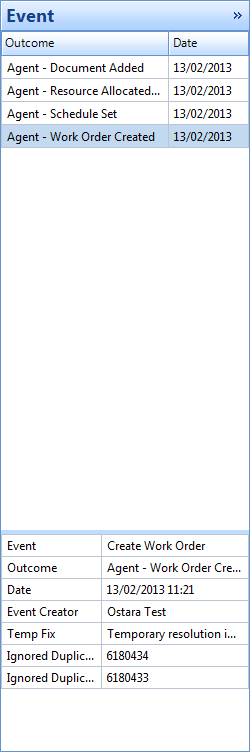
2. If the User highlights an event the information at the bottom will refresh to show the User more detail relating to that specific event. This will include the event date, event creator and any notes associated with it.
3. Clicking on the chevrons in the top right hand corner will minimise and maximise each section.
4. Some Events will display one more hyperlinks within it. The User can click these to receive more information, depending on the Event, in a pop up window. For example clicking the Notes hyperlink will display all the Notes added on that Event or clicking the Reason hyperlink will provide a reason as to why the Event couldn't occur, again in a pop up window.