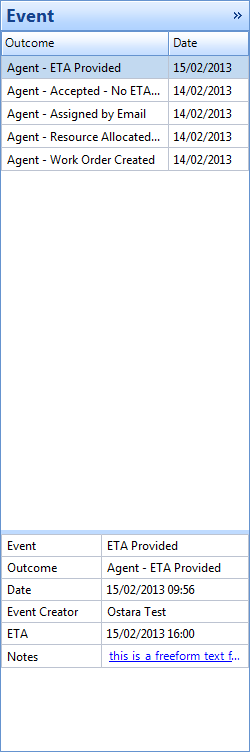ETA Provided
Once a Work Order has been accepted by a Resource the User will want to know the ETA for their attendance at site. If an ETA is provided by the Resource the User can update the Work Order via the following steps:
1. Click Agent Actions on the ribbon menu then ETA Provided. This ETA Provided screen will pop up
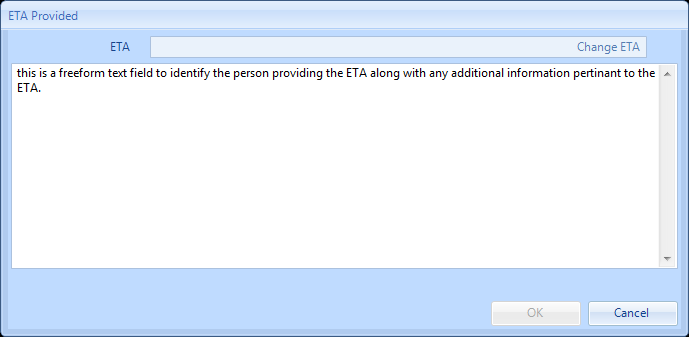
2. If the User wants to change the ETA as it differs from the ETA set on the schedule click the change ETA button. This will then take the User to the scheduler screen.
3. This will record a new event of "ETA Provided". If the User clicks on this the details and notes will show in the bottom section of the Events.