Helpdesk Work Page Introduction
The Helpdesk Work Page, or Work Order Detail screen shows all the information and activity against a Work Order number. This includes who the original Caller was, what the current status of the job is, all events against the Work Order number and much more. Events show a lot of detail on what has happened on the Work Order. By clicking an Event, it is possible to see the details and what the Event is. There are a lot more activities which could take place before the work is complete.
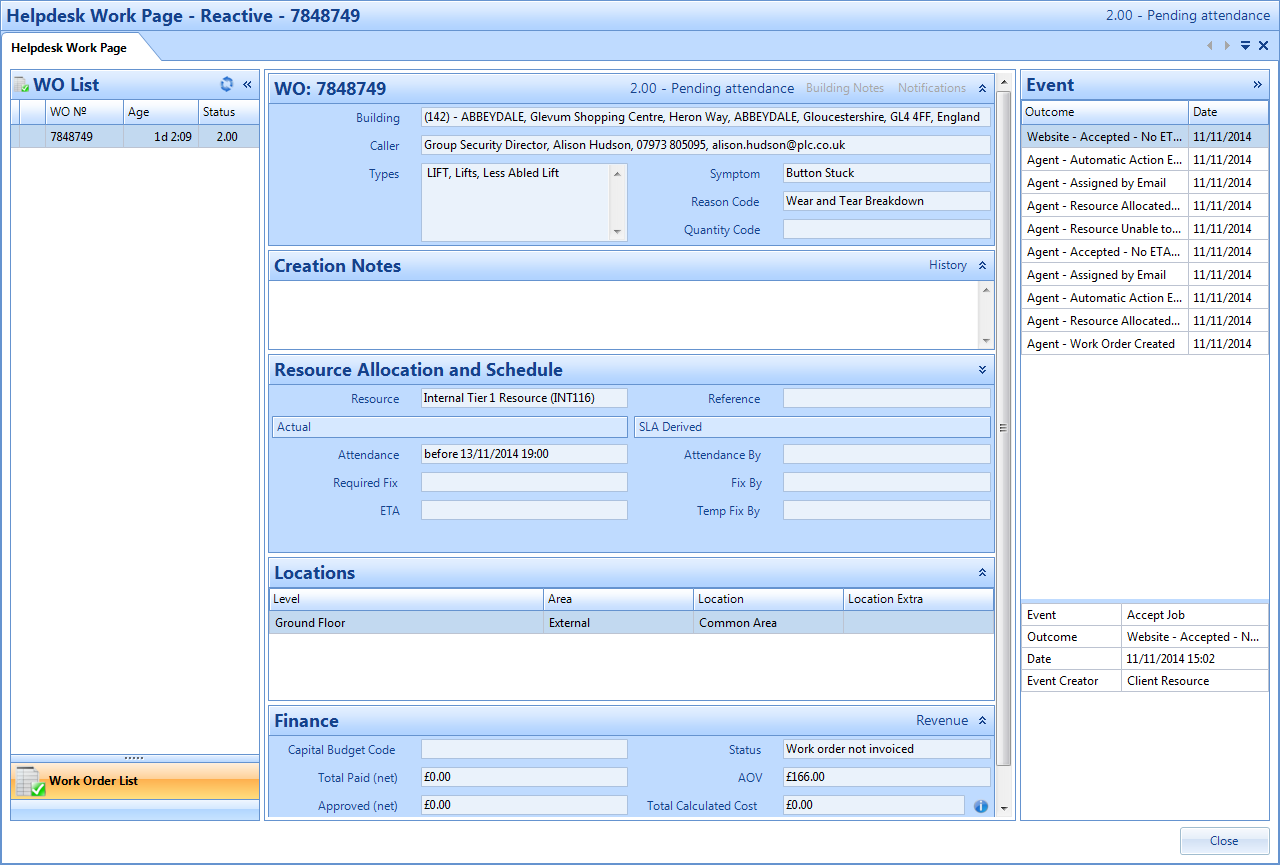
Clicking on the Agent Actions button will provide the User with a drop down of all possible actions depending on the state of the Work Order selected. These are detailed throughout the subsequent pages.